This post actually is being written because I had a comment about making different size letters for a bulletin board. I thought I would post a couple of different ways to design a bulletin board.
Thanks to Cate Craft for letting me show this style. She asked me "Do you ever just draw or paint directly on the background?" Um, not usually. I have a machine to cut letters, so it is easier for me and my hands to let the machine cut the letters for me. Or, design it on the computer and print. Cut. Staple. So, She suggested this cheaper way to design a bulletin board.
Put up your background paper. She put up her border, that way you know how much room you have. She cut strips of the blue paper to make a design and stapled them on the background. Using the overhead projector (or whatever you use to enlarge), you can directly paint the logos and letters right on top.
You can use any font that you have and like using this method. And make it any size. And any color.
See how nice it looks? Cate used the church's font and mixed it with the FriendSpeak font and logo. Add your sign up sheets if you are using them and it is done.
My husband helps me take down and put up bulletin boards. I am short, so this is a big help. Not so much if he is irritated by how much work it is or time if it is a hard one. So, he was happy with this one! I cut the background to size and glued everything on it at home. All we had to do was take the old one down and staple this one up.
Here's a tip: If you do a lot of bulletin boards, keep the background of an old one if your boards are weird sizes. I love the 4'x8' boards I asked for in my room, but most are the wood framed corkboards. If I am not sure how something will fit, or look, I unfold the old one for a template and lay everything out on it. That is how I knew what size this one needed to be and it is easier to cut straight also. See, no border! Also, if everything is laid out, you can see what size letters will look best. And/or fit.
For this bulletin board, I purchased the graphics I wanted and enlarged them on Microsoft Word. Mostly, cutting the people in half and putting them on 2 pieces of paper. The tree took a lot more. Then, you cut and piece them together. So, it was nice to have the background right there to lay it out and adjust sizes as I printed everything.
I typically like to purchase a bulletin board set like the Manners set on the left or the bottom right animal set. I will just walk down the isle and stand and look at what is available. I can usually see a set and know exactly what I want to use it for. For the pyramids above, I used an overhead projector and drew them onto the paper and cut it out. But, obviously for a lot of Bible bulletin boards, buying a premade set is not possible.
For something different, I used fabric for Joseph's coat. The kids liked the look of it. For Joseph in Egypt (or any king, queens, etc.) I add the jewels for a pop out look and it adds dimension. The kids love them, too!
To add texture for the lions, I cut out fur and glued it for the manes and the ends of their tails. I also did that on wood for the VBS lions for Daniel. Several years later, the manes still look like new. The kids love feeling these and seeing them on the board. I also used a thick string for the rope.
You can always find more unique ideas if you search for bulletin boards by Nicole. She likes to use fabric for her backgrounds. She also uses different items to make it 'pop'. Sometimes, I am not sure how she attaches stuff, but they look great. And fun. And makes you stop and look.
So, I know the above bulletin boards are not Bible. They were created for my daughter for a school. But the basic concept is the same, so click here for How To Design a Smaller Bulletin Board.
This includes detailed tips to create a smaller bulletin board like the Spring one above at home on a table or other flat surface.
I also realized that I had started a post for larger bulletin boards. See the Part 1? I never finished the Part 2. So, I guess I need to do that.













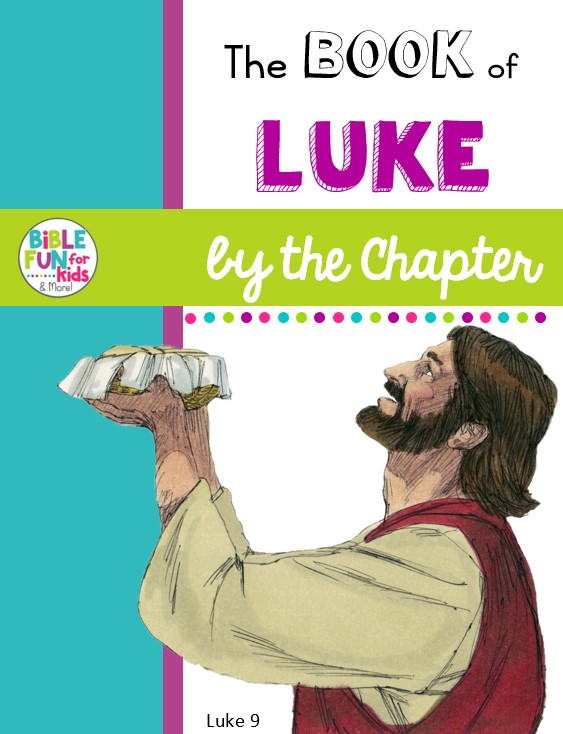
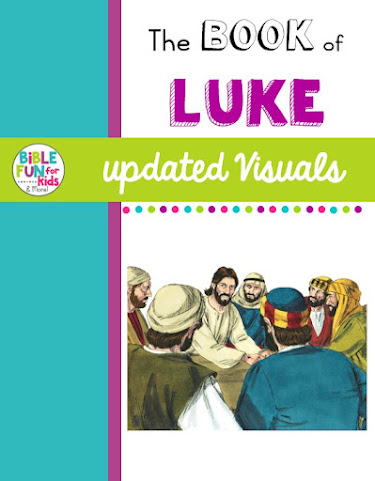

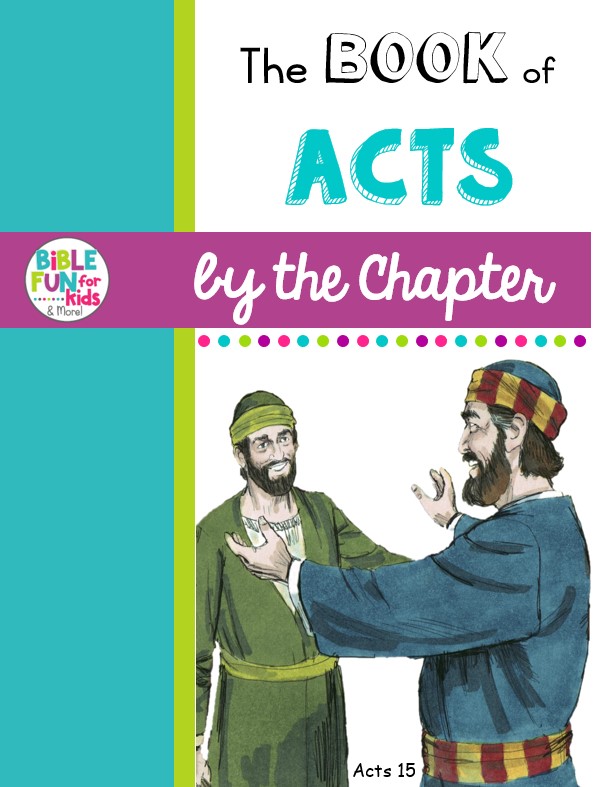
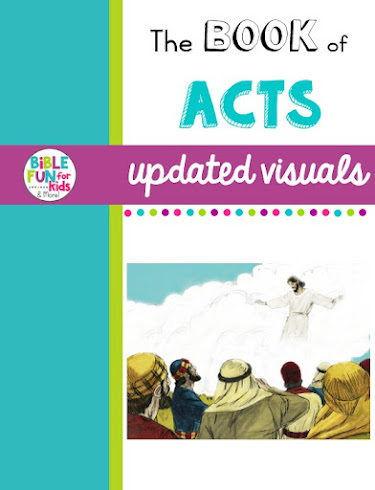

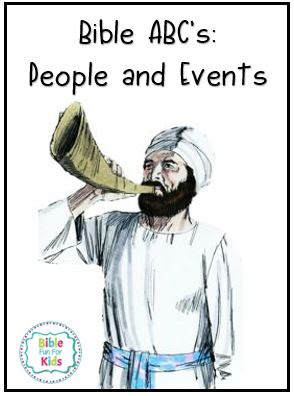





No comments
Thanks so much for taking the time to comment! I appreciate it! They will be added as soon as they are approved.